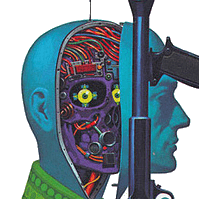How can I link to a Lemmy post in a way that another Lemmy user that can view the linked page without the “You must log in or sign in to vote or comment” message (when they are already logged in)?
And vice versa: how can I click on a Lemmy link and not get that problem?
The proper way to link to someone’s post or comment is to copy the Permalink, or the URL at the rainbow star logo symbol. That doesn’t really solve your issue though.
Some apps automatically convert links to avoid the logged out issue, some don’t.
Another solution is https://lemmyverse.link/ to make lemmy links server agnostic.
Thanks.
I’ve been trying out some front ends the last few weeks (Tess first, now Alexandrite) so didn’t see the rainbow button.
I think the equivalent in Alexandrite is the Original Post button, which for this post gives this:
https://lemmy.ca/post/42943146 (which opens in “regular” Lemmy web)
I don’t see one on comments.
If I give lemmyverse.link the URL straight from my current Alexandrite front end, it gives me an error:
https://alex.lemmy.ca/lemmy.ca/post/42943146
We don’t support this link :/
If you think that’s a mistake, please let us know on GitHub: https://github.com/RikudouSage/lemmyverse.link
Lemmyverse and lemshare both give an error if I give it a “front-end URL” (e.g. alex or tess) but work if I do several additional steps to get a “non-front-end” URL.
Correct. The frontend URL solves the problem for you in a sense, when you open alex.lemmy.ca/[other server address]/post/[other server post #] you can stay logged into lemmy.ca and it shows the correct thing.
The idea though, is that each client (at the moment, Lemmy v1.0 may change this) is expected to handle it their own way, so the original URL is ideal (other frontends call this Permalink) if you are making a lemmylink redirect link. Does the linked clips icon for someone not on your server give a link to their server or one to Lemmy.ca? The original one is always the on the originating server of the person who submitted the post or comment.
No native way exists yet. You need to use services such as https://lemsha.re/
Lemmy version v1.0.0 should solve this problem within Lemmy by rewriting remote instance links as local.
I found this one: https://mastodonshare.com/
Thanks. At first I thought it didn’t work, but there’s a work around.
If I give it:
I get:
This URL is not supported
If I give it (click “Original Post” button, page opens in new tab, regular web, not a front end like Alexandrite, copy from URL bar):
I get: https://lemsha.re/lemmy.ca/post/42943146
Clicking on that takes me to an intermediate page asking if I want to follow the link “as is” or visit on my instance.
So it is possible, with multiple additional steps when using a front end like Alex.
Yep. Alternative frontend links don’t work. You will have to use the instance’s domain, which is lemmy.ca. You still should be redirected to your alexandrite frontend if you set the Photon UI setting to alex.lemmy.ca in the preferences menu (works for Tesseract, so I guess alexandrite should as well) .
The other comments are correct, but I believe Lemmy v1.0 will give us a better way to link to posts, which should be released some time this year.
One other option is to get a browser extension for this issue (I think there is one for Firefox, not sure about Chrome). I have not personally tried them.
I have tried one, and it works very well. However, it only solves the “how can I click on a Lemmy link and not get that problem?” Sending someone else a link is still an issue.
In case people are interested, here’s the extension and script I installed:
Violentmonkey + Lemmy Universal Link Switcher
Best way to avoid accidentally leaving your home instance.
Lemmy Universal Link Switcher, or LULs for short, scans all links on all websites, and if any link points to a Lemmy instance that is not your main/home instance, it rewrites the link so that it instead points to your main instance.
I’ve installed Violentmonkey… but I don’t know how to install the Lemmy link script.
I’ve read through the whole Azzurite page, still clueless.
I tried clicking on the Violentmonkey extension logo > Find scripts for this site, first GF, then OUJs, both “no scripts found”.
In case It was because I’m on a front end (alex), I also tried with a non-front-end page. GF: no scripts found. OUJS: Error 429 too many requests. Again 429 after several minutes.